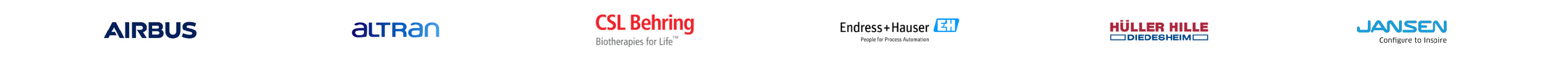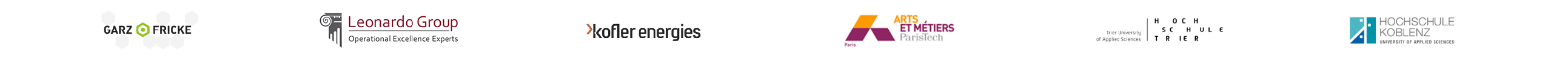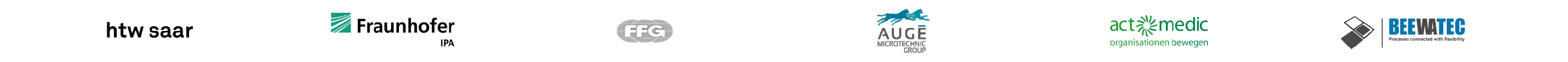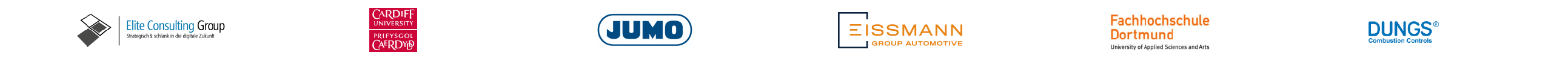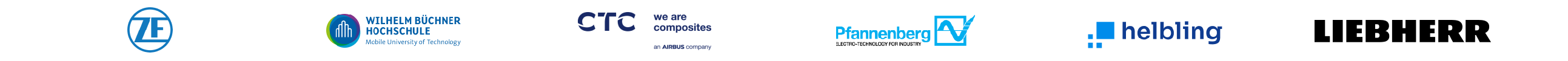With pools and lanes you always stay on track!
Group your process steps as activities in the course with the modeling concept of pools and lanes (swimlanes). Pools act as containers for lanes. Organize the detailed sequence flow of your activities with lanes. They act as containers for activities, events, and gateways for even better analysis.
Want to set a focus? To help you focus on the relevant sequence flows, you have the option to hide a pool of all elements or individual lanes.
Also, bring the data flow into focus using the advanced data lanes and enjoy full flexibility in process modeling by providing the data flow via information systems.
Pools
A pool is a graphical representation of an organizational domain that
represents a collaboration of business processes. The pool also serves as a "swimlane" and as a graphical container for delineating a group of activities from other pools. You can use it flexibly according to your requirements, for example for departments or externally involved actors.
Lanes
With lanes you can map a created organizational area in more detail and also subdivide it according to your needs, for example by process owners, roles or skills. Lanes are used to organize and structure activities.
All data always at a glance and thus keep the focus!
Enrich your modeled business processes with additional important information and get the most out of your results. Polaris BSM provides you with several features for this purpose. For example, you can use standardized activity markers, task types or data objects for your data stores.
You don't have to have all data at hand for the sake of completeness, but can focus on the ones that are important to you.
Timeline
The timeline shows you the time required for an activity on the critical path to completion in a business process. In addition, upstream and downstream
delays in data provision are shown.
Operator Balance Chart (OBC)
The OBC chart is used to show you the actual source of cycle time for
sequence and data flow in the form of a stacked bar chart. It is used to
graphically display optimization needs, such as the wait time or the
delivery and staging delay.
Stay in the flow from start to finish and know all the numbers!
Make your business processes more efficient and leaner through continuous improvement. Integrate improvement potentials into your process analysis and achieve the next level of optimization. You can model implemented changes again and compare the calculated key figures.
You can use the software to identify all possible paths and determine their runtime - so that your processes always remain fluid.
Critical path
The critical path is defined as the path with the longest lead time,
displayed in the modeling performed and determined with software support.
This way, nothing stands in the way of continuous improvement.
Value-adding processes
Always keep an eye on your value-adding activities with Polaris BSM. Calculate your business processes end-to-end and determine the
value-added portion for your sequence flow.
Always maintain an overview with visualization
Use the freely selectable markers and categories to classify, catalog and label the building blocks of your business processes according to your business strategies. Color your elements differently to get a clear representation in the collaboration diagram. Enjoy full flexibility in process modeling, whether to highlight improvement opportunities, value-added shares, or custom traffic light representations.
And you have a choice over the reference value of input values for calculation, as well as your own specification of threshold values for your current optimization target on a traffic light for value added shares.
Tags and categories
Project-wide defaults can be set: you can preset and apply groups,
categories, or tags along with your color scheme.
This makes it easy to visualize your own standards.
Traffic light system
The traffic light system makes it even easier to see through your value-added activities. This is how the colors are used: green for value-adding, yellow for conditionally value-adding and red for not value-adding.